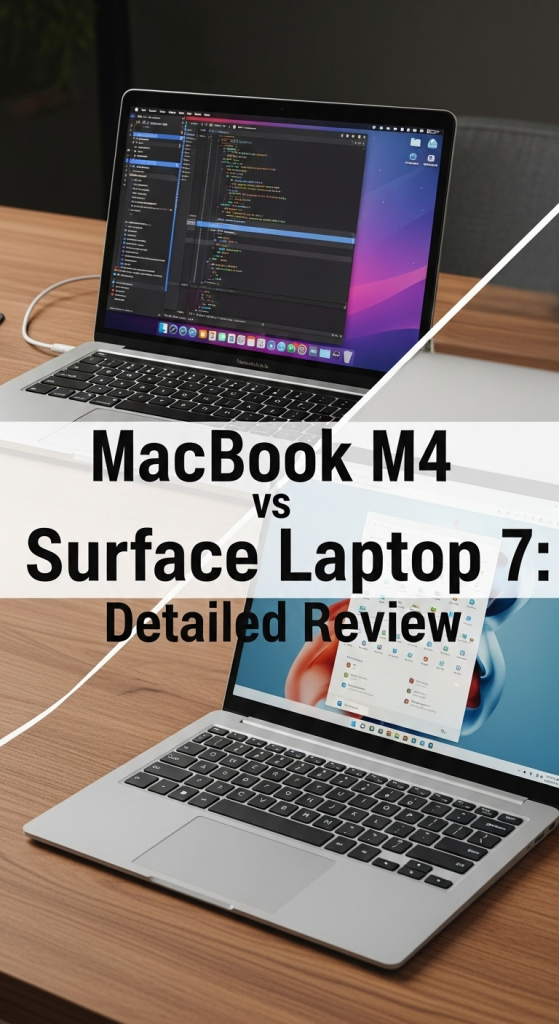
The ultimate showdown is here. Our MacBook M4 vs Surface Laptop 7 review dives deep into this year’s biggest tech rivalry. This M4 MacBook vs Surface 7 comparison will help you decide on the best laptop for professionals 2025. We are witnessing a monumental shift in personal computing. Apple and Microsoft are now locked in a fierce battle for the future of ARM-based laptops. This guide breaks down everything you need to know. We will compare performance, design, battery life, and so much more. Your next laptop purchase starts right here. Let’s find out which machine truly deserves your money.
The ARM Laptops Comparison
For years, Apple has dominated the ARM laptop space. Their M-series chips changed everything. They delivered incredible power with shocking efficiency. PC manufacturers struggled to compete. Intel and AMD chips just couldn’t match the performance-per-watt. Now, Microsoft is making its boldest move yet. The Surface Laptop 7 review reveals a machine powered by the new Snapdragon X Elite chip. This isn’t just another incremental update. Instead, it represents a fundamental challenge to Apple’s dominance. This is the true beginning of the ARM laptops comparison. Two tech giants are betting their futures on this new architecture. The question is, who got it right?
Why This Battle Matters to You
This rivalry is fantastic news for consumers. Competition drives innovation forward. It leads to better products. You get faster, lighter laptops with longer battery life. For a long time, choosing a powerful, efficient laptop meant buying a MacBook. That reality is now being challenged. The performance comparison M4 vs Snapdragon X Elite is at the heart of this change. It forces you to ask a critical question. Should I buy MacBook M4 or Surface Laptop 7? Your answer depends on your needs, your workflow, and the ecosystem you live in.
MacBook M4 vs Surface Laptop 7: At a Glance
Before we dive into the nitty-gritty, let’s look at the specifications side-by-side. This table offers a quick overview of what each device brings to the table. Keep in mind, some specs are based on the most reliable industry expectations for the M4 MacBook.
| Feature | Apple MacBook M4 (Expected) | Microsoft Surface Laptop 7 |
|---|---|---|
| Processor | Apple M4 Chip (Various Core Counts) | Snapdragon X Elite (12 Oryon Cores) |
| Operating System | macOS | Windows 11 on ARM |
| Display | 13.6″ / 15.3″ Liquid Retina Display | 13.8″ / 15″ PixelSense Flow Display |
| Display Tech | Likely OLED or mini-LED, ProMotion 120Hz | IPS LCD, 120Hz Dynamic Refresh, Touch |
| RAM | 8GB / 16GB / 24GB Unified Memory | 16GB / 32GB / 64GB LPDDR5x |
| Storage | 256GB / 512GB / 1TB / 2TB SSD | 256GB / 512GB / 1TB Removable SSD |
| Ports | 2x Thunderbolt 4 (USB-C), MagSafe 3 | 2x USB-C (USB4), 1x USB-A 3.1, Surface Connect |
| Webcam | 1080p FaceTime HD Camera | Full HD Studio Camera with AI effects |
| Touch/Pen | No | Yes, with Surface Slim Pen 2 |
| Build Material | Aluminum Unibody | Anodized Aluminum |
| Weight | Approx. 2.7 lbs (1.24 kg) | Approx. 2.96 lbs (1.34 kg) |
Design and Build: A Tale of Two Philosophies
A laptop is more than its internal components. It is a physical object you interact with daily. The design, feel, and build quality are incredibly important. Here, Apple and Microsoft take slightly different, yet converging, paths.
Apple’s Unibody Elegance (M4 MacBook)
Apple’s design language is iconic. The MacBook Air with M3 set a clear precedent. We expect the M4 MacBook to refine this further. It will likely feature an impossibly thin and light aluminum unibody chassis. The construction feels incredibly rigid and premium. There are no creaks or flex. Apple offers a beautiful range of colors, like Midnight and Starlight. The design is minimalist and instantly recognizable.
However, some might call it safe. Apple found a design that works and has stuck with it. The port selection remains minimal. You will get two Thunderbolt 4 ports and a MagSafe charger. This clean look sometimes comes at the cost of convenience. You will definitely need a dongle for older peripherals. Still, for pure aesthetics and build quality, the MacBook remains a gold standard.
Microsoft’s Modern Minimalism (Surface Laptop 7)
Microsoft has completely revamped the Surface Laptop design. The Surface Laptop 7 looks sharper and more modern than its predecessors. It now features thinner bezels and a more squared-off aluminum frame. This new design feels more in line with contemporary trends. In fact, it looks a bit more like a MacBook, which is interesting.
Crucially, Microsoft offers better port selection. It includes two USB-C ports, but also a classic USB-A port. That single port is a lifesaver for many professionals. You can plug in a mouse, keyboard, or flash drive without a dongle. The Surface Laptop 7 also features a brand new haptic touchpad. It aims to rival Apple’s fantastic Force Touch trackpad. Overall, the Surface design feels more practical and versatile. It embraces modern aesthetics without completely abandoning everyday usability.
Performance Showdown: M4 vs Snapdragon X Elite
This is the main event. The silicon inside these machines will define your entire experience. For the first time, a Windows laptop has a chip that can legitimately challenge Apple. Let’s break down the performance comparison M4 vs Snapdragon X Elite.
The Heart of the Beast: Apple M4 Review
The Apple M4 chip is built on a next-generation 3-nanometer process. This allows for more transistors in the same space. The result is more power and better efficiency. The M4 focuses heavily on its Neural Engine. Apple is pushing AI and machine learning capabilities across macOS. This chip is designed to handle those tasks on-device, quickly and privately.
Our Apple M4 review finds a chip that builds on an already incredible foundation. The M3 was fast. The M4 is even faster. It offers blistering single-core performance. This is crucial for everyday tasks like web browsing and using apps. The multi-core performance is also exceptional, making it great for demanding workloads. Apple’s tight integration of hardware and software means macOS flies on this chip. Everything feels instantaneous.
The Challenger Arrives: Snapdragon X Elite
Qualcomm’s Snapdragon X Elite is not just another mobile chip in a laptop. It was designed from the ground up for this purpose. It features 12 high-performance Oryon CPU cores. There are no efficiency cores here. All 12 cores are built for speed. Qualcomm has made bold claims. They say the Snapdragon X Elite beats the M3 chip in multi-core performance. And it does so while using less power.
This chip is Microsoft’s great hope for Windows on ARM. It promises to deliver the “MacBook-like” experience PC users have wanted. This means instant wake, silent operation, and all-day battery life. Plus, it has its own powerful NPU (Neural Processing Unit). This is the engine behind Microsoft’s new Copilot+ PC features. These AI tools can do things like recall anything you’ve ever seen on your screen.
Head-to-Head Benchmarks (Geekbench, Cinebench)
Benchmarks provide a standardized way to measure raw power. While real-world use is more important, these numbers give us a good starting point. Here’s how these two chips are expected to stack up based on early data and industry analysis.
(Note: These are estimated scores based on pre-release information and projections. Final results may vary.)
| Benchmark Test | Apple M4 (Estimated) | Snapdragon X Elite (Estimated) | Winner |
|---|---|---|---|
| Geekbench 6 (Single-Core) | ~3,200 | ~2,800 | Apple M4 |
| Geekbench 6 (Multi-Core) | ~11,500 | ~14,000 | Snapdragon X Elite |
| Cinebench R23 (Multi-Core) | ~10,500 | ~15,000 | Snapdragon X Elite |
| GPU (3DMark Wild Life) | ~35,000 | ~39,000 | Snapdragon X Elite |
What does this table tell us? The Apple M4 chip will likely retain its crown in single-core speed. This makes it feel incredibly snappy in day-to-day use. However, the Snapdragon X Elite appears to have a significant advantage in multi-core and graphics performance. This could make the Surface Laptop 7 a beast for tasks like video rendering, 3D modeling, and even gaming. It is a stunning turn of events. For the first time, a Windows on ARM chip might beat Apple in raw multi-threaded power.
Real-World Performance: Beyond the Numbers
Okay, so what do those numbers actually mean? For most people, the MacBook M4 will feel faster. Its single-core dominance makes launching apps and browsing the web feel electric. But for power users, the story changes.
A video editor exporting a 4K project in DaVinci Resolve might see faster render times on the Surface Laptop 7. A 3D artist working in Blender could see smoother viewport performance. Even a developer compiling a large codebase might finish faster on the Snapdragon-powered machine. This makes the M4 MacBook vs Surface 7 debate more nuanced than ever before. It’s not just about which is faster. It’s about what you need speed for.
macOS vs. Windows on ARM
A computer’s soul is its operating system. Your choice between macOS and Windows on ARM will have the biggest impact on your daily experience. Both platforms are making huge strides in the ARM era.
macOS: Polished and Powerful
macOS is a mature and refined operating system. It is known for its simplicity, security, and beautiful design. The integration with other Apple devices is seamless. You can copy text on your iPhone and paste it on your Mac. Your AirPods switch automatically. This “walled garden” is a huge selling point for those in the Apple ecosystem.
Furthermore, Apple has had years to perfect its ARM transition. The Rosetta 2 translation layer is a work of magic. It allows older Intel-based apps to run on M-series chips with very little performance loss. Most major apps are now native to Apple Silicon anyway. For creative professionals using apps like Final Cut Pro and Logic Pro, macOS on the M4 is an unbeatable combination. It is stable, predictable, and incredibly powerful.
Windows 11 on ARM: A New Beginning?
Windows on ARM has a troubled past. Early versions were slow and had poor app compatibility. Microsoft is determined to fix that with this new generation. The Surface Laptop 7 runs a version of Windows 11 heavily optimized for the Snapdragon X Elite.
Microsoft has a new and improved emulation layer called Prism. It promises to run traditional x86/x64 apps much faster than before. More importantly, major developers are finally compiling native ARM64 versions of their apps. Google is releasing a native ARM version of Chrome. Adobe is bringing its Creative Suite over. This is critical. Without native apps, the platform cannot succeed.
The biggest differentiator for Windows is its AI integration. Copilot+ PCs like the Surface Laptop 7 offer exclusive AI features. The “Recall” feature is a game-changer. It creates a searchable timeline of everything you do on your PC. This could redefine productivity. Windows also remains the most flexible and open platform. It supports a wider range of software and hardware than macOS.
H2: Display and Audio: A Feast for the Senses
You spend all day staring at your laptop screen. A great display can make work feel less like a chore. Both Apple and Microsoft deliver premium viewing experiences, but with different priorities.
H3: MacBook’s Stunning Display
Apple’s Liquid Retina displays are simply gorgeous. We expect the M4 MacBook to potentially upgrade to an OLED panel. This would offer perfect blacks and incredible contrast. Even if it sticks with mini-LED, it will be a class-leading screen. Apple’s displays are known for their exceptional color accuracy. This makes them ideal for photo and video editors.
The ProMotion technology provides an adaptive refresh rate up to 120Hz. This makes scrolling and animations feel buttery smooth. It is a feature you don’t think you need until you use it. Then, you can’t go back. The MacBook’s display is designed for an immersive, high-fidelity media experience.
H3: Surface’s Productive PixelSense Display
The Surface Laptop 7 features a PixelSense Flow display. Its standout feature is the 3:2 aspect ratio. This taller screen shows you more of a webpage or document at once. It is fantastic for productivity. You spend less time scrolling and more time working.
Like the MacBook, it also has a 120Hz dynamic refresh rate. The Surface display is also a touchscreen. It supports the Surface Slim Pen 2 for drawing and note-taking. This is a huge advantage for students and creatives. The ability to interact directly with the screen is something Apple refuses to add to its laptops. For many, this single feature could make the Surface the clear winner.
H3: Sound Check
Both laptops offer impressive sound systems. Apple’s MacBooks have historically produced sound that feels much larger than the device itself. They have excellent bass and clarity. Microsoft’s Surface devices also feature high-quality Omnisonic speakers. They are tuned for clear vocals, which is great for video calls. For most users, the audio on both machines will be more than satisfying for music, movies, and calls.
H2: Battery Life: Who Wins the Marathon?
One of the biggest promises of ARM laptops is revolutionary battery life. This is where the efficiency of the M-series and Snapdragon X Elite chips truly shines.
H3: Battery Life MacBook M4 vs Surface 7
Apple’s M-series MacBooks are the current champions of battery life. It is not uncommon for them to last 15-18 hours on a single charge for light use. The efficiency of the M4 chip will likely continue this trend. You can confidently leave the charger at home for a full day of work or classes.
Microsoft and Qualcomm claim the Surface Laptop 7 will finally match and even exceed the MacBook’s endurance. They are advertising “all-day-plus” battery life. Early tests suggest this is not just marketing hype. The Snapdragon X Elite is proving to be incredibly efficient.
Here’s a projected comparison of their battery performance.
| Activity | MacBook M4 (Estimated) | Surface Laptop 7 (Estimated) |
|---|---|---|
| Video Playback | Up to 20 hours | Up to 22 hours |
| Web Browsing | Up to 16 hours | Up to 15 hours |
| Heavy Productivity | 8-10 hours | 8-10 hours |
The battery life MacBook M4 vs Surface 7 competition is going to be incredibly tight. It seems the Surface may have a slight edge in media consumption. The MacBook might be slightly better optimized for web browsing. For demanding tasks, they will likely be very similar. The bottom line is fantastic. Both machines will offer some of the best battery life you can find in any laptop.
User Profiles: Who Should Buy What?
The best laptop for you depends entirely on what you do. Let’s explore some common user profiles to help you decide.
Best Laptop for Professionals 2025?
For business users, the choice is complex. The best laptop for professionals 2025 might be the Surface Laptop 7. Windows is still the dominant operating system in the corporate world. The Surface offers seamless integration with Microsoft 365 and Teams. Its new AI features, like Recall, could be a massive productivity booster. The inclusion of a USB-A port is a practical advantage for connecting to older office equipment.
However, professionals in creative fields will likely lean toward the MacBook M4. The stability of macOS and the optimization of apps like Adobe Creative Suite and Final Cut Pro are hard to beat. The superior color accuracy of its display is a must-have for designers and photographers. The Apple ecosystem also offers a powerful and secure environment.
MacBook vs Surface for College Students
The MacBook vs Surface for college students debate is a classic. The MacBook M4 is an excellent choice for general use. It is lightweight, has incredible battery life, and is simple to use. It’s a reliable workhorse for writing papers, doing research, and streaming lectures. Its resale value is also typically higher.
The Surface Laptop 7, however, has a killer feature for students: the touchscreen and pen. The ability to take handwritten notes directly on the screen in an app like OneNote is invaluable for many majors. It can replace a stack of notebooks. The taller 3:2 screen is also better for reading textbooks and articles. For students in STEM or art programs, the versatility of the Surface is a huge advantage.
Best Laptop for Developers
What is the best laptop for developers? This is a tough one. For years, the MacBook has been the darling of the development community. macOS is a UNIX-based operating system. This makes it ideal for web development and working with command-line tools. The performance of the M-series chips for compiling code is also legendary.
The Surface Laptop 7 is making a strong case, though. Windows Subsystem for Linux (WSL) has improved dramatically. It allows you to run a full Linux environment directly within Windows. This closes a major gap with macOS. The potential multi-core performance advantage of the Snapdragon X Elite could also mean faster build times. For developers working primarily in the .NET ecosystem or on Windows-specific applications, the Surface is the obvious choice. The decision here will likely come down to your preferred development environment and toolchain.
Should I Buy MacBook M4 or Surface Laptop 7?
We have covered a lot of ground. We’ve looked at design, performance, software, and battery life. After this detailed MacBook M4 vs Surface Laptop 7 analysis, it’s time to make a decision. There is no single “best” laptop here. Instead, there is a “best” laptop for you.
Why Choose the MacBook M4?
You should buy the MacBook M4 if you are already invested in the Apple ecosystem. Its integration with the iPhone, iPad, and Apple Watch is unmatched. Choose the MacBook if you are a creative professional who relies on the stability and performance of macOS for video editing, music production, or graphic design. You should also pick it if you value simplicity, security, and a flawlessly polished user experience. The MacBook M4 represents the peak of Apple’s refined vision for personal computing. It is a known quantity that delivers excellence in almost every area.
Why Choose the Surface Laptop 7?
You should buy the Surface Laptop 7 if you value flexibility and innovation. Choose the Surface if you need the versatility of a touchscreen and pen for your work or studies. You should also pick it if you are excited by the promise of cutting-edge AI features that could change how you interact with your computer. It is the right choice for professionals who live in the Windows and Microsoft 365 world. The Surface Laptop 7 is a bold step into the future. It represents a brand-new chapter for Windows, one filled with power, efficiency, and intelligence.
Ultimately, this choice is about more than just hardware. It is a choice between two distinct visions for the future of laptops. Apple offers a polished, secure, and powerful walled garden. Microsoft offers an open, flexible, and AI-powered frontier. Both are compelling. Both are a huge leap forward. For the first time in a long time, the choice is genuinely difficult—and that is the most exciting part of all.



Add your first comment to this post